Windows Evolved: Bye Bye Blue Screen of Death!
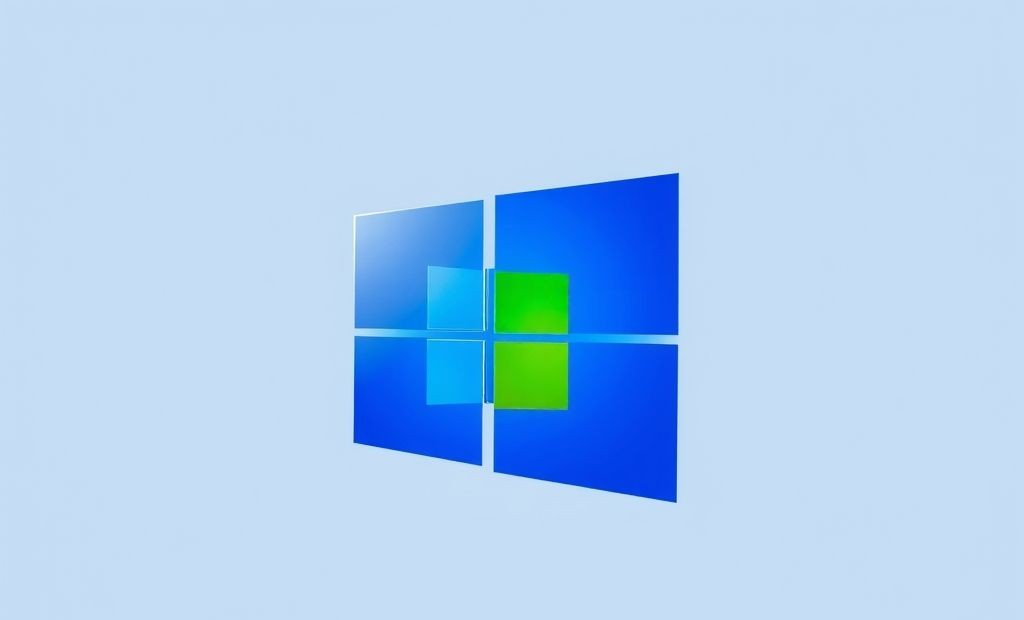
Windows Evolved: Saying Goodbye to the Blue Screen of Death For years, the Blue Screen of Death (BSoD) haunted Windows users. This dreaded screen signaled...
⏱️ Estimated reading time: 2 min
Latest News
Windows Evolved: Saying Goodbye to the Blue Screen of Death
For years, the Blue Screen of Death (BSoD) haunted Windows users. This dreaded screen signaled a critical system error, often leading to lost work and frustration. But the landscape has changed. Microsoft has actively worked to reduce the frequency and impact of these crashes, evolving the Windows experience into a much more stable environment.
Understanding the Blue Screen’s Origins
The BSoD, technically a stop error, appears when Windows encounters a problem it can’t recover from. These errors can stem from various sources, including faulty hardware, driver conflicts, and software bugs. In older Windows versions, BSoDs were commonplace, disrupting workflows and leading to data loss. Microsoft provides more information about the causes of these errors on their bug check code reference page.
Microsoft’s Battle Against the Blue Screen
Microsoft has implemented several strategies to combat the BSoD:
- Improved Driver Management: Windows Update now delivers more reliable and thoroughly tested drivers. The Windows Hardware Compatibility Program also ensures hardware vendors adhere to quality standards.
- Enhanced Error Handling: Modern Windows versions include advanced error handling routines that attempt to recover from crashes gracefully, minimizing data loss and preventing the BSoD from appearing in the first place.
- Windows Subsystem for Linux (WSL): WSL allows developers to run Linux environments directly on Windows. This reduces the likelihood of system-level conflicts that could trigger a BSoD, especially when working with development tools.
- Memory Management Improvements: Windows has improved memory management, reducing memory leaks and related issues that can cause system instability.
The Modern Windows Experience
The modern Windows experience is dramatically different. While the BSoD hasn’t entirely disappeared, its occurrence rate has significantly decreased. Users are now less likely to encounter unexpected crashes, allowing for a smoother and more productive computing experience. You can explore the features and improvements in the latest Windows versions on the official Microsoft Windows website.
Related Posts
Bluesky Enhances Moderation for Transparency, Better Tracking
Bluesky Updates Moderation Policies for Enhanced Transparency Bluesky, the decentralized social network aiming to compete...
December 11, 2025

Google Maps: Gemini Tips, EV Charger Predictions & More!
Google Maps Gets Smarter: Gemini Tips & EV Updates Google Maps is enhancing user experience...
December 9, 2025

US, UK, Australia Sanction Russian Web Host
Crackdown on Russian ‘Bulletproof’ Web Host The United States, United Kingdom, and Australia have jointly...
December 6, 2025











Leave a Reply