Unlock and Creativity with Adobe Acrobat Studio

Adobe Acrobat Studio Transforming PDFs with AI Assistants and Interactive Features Adobe Acrobat has long been the industry standard for creating editing and sharing PDFs....
⏱️ Estimated reading time: 5 min
Latest News
Adobe Acrobat Studio Transforming PDFs with AI Assistants and Interactive Features
Adobe Acrobat has long been the industry standard for creating editing and sharing PDFs. In 2025 Adobe Acrobat Studio has taken a major leap forward by integrating AI-driven assistants and interactive PDF capabilities offering users an unprecedented level of efficiency collaboration and creativity. These enhancements not only simplify document workflows but also redefine how professionals educators and students interact with digital content.
The Rise of AI in Document Management
Furthermore the Acrobat AI Assistant enables users to quickly understand long or complex PDFs by providing concise summaries extracting key insights and answering questions based on the document’s content. As a result this feature is particularly useful for reviewing contracts meeting transcripts or lengthy reports.
Conversational Interaction
In addition users can engage in natural language conversations with their documents asking questions and receiving AI-generated responses with citations linked to the exact locations in the text. Consequently this interactive approach enhances comprehension and facilitates efficient information retrieval. Adobe for Business
PDF Spaces for Collaboration
Moreover the introduction of PDF Spaces allows users to upload and organize up to 100 documents creating a centralized hub for collaboration. Within these spaces customizable AI assistants such as The Analyst The Instructor and The Entertainer provide tailored assistance offering insights summaries and suggested actions based on the user’s needs.
Enterprise-Grade Security
Adobe ensures that user data remains secure by implementing robust encryption protocols and adhering to strict governance standards. Additionally content used with AI Assistant is not utilized to train Adobe‘s generative AI models prioritizing user privacy.
Smart Summarization
Additionally AI can automatically summarize lengthy PDFs highlighting key points and essential data. As a result this feature is particularly useful for professionals handling research papers reports or financial documents saving hours of manual reading.
Intelligent Search and Extraction
Furthermore AI-driven search goes beyond keyword matching. With this capability Acrobat Studio’s assistant can understand context and semantic meaning enabling users to quickly locate relevant information extract tables images or text and even convert them into usable data for reports or presentations.
Automated Workflows
In addition repetitive tasks like batch conversions form population or document organization can be automated using AI assistants. Consequently users can create custom workflows that reduce manual intervention and increase efficiency.
Interactive PDF Capabilities
Beyond AI Acrobat Studio further enhances user experience with interactive PDFs thereby transforming static documents into dynamic engaging content:
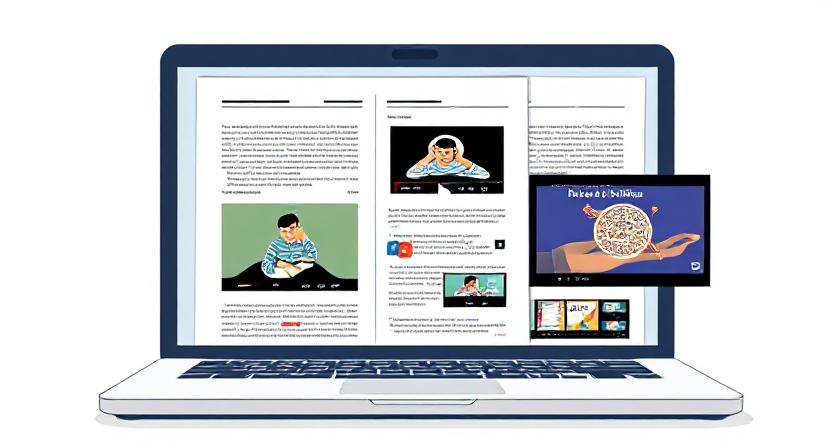
Embedded Multimedia
Interactive PDFs support videos audio clips and animations allowing users to present richer content. For example educational materials can include video explanations while marketing presentations can integrate brand videos.
Forms and Data Collection
Acrobat Studio offers smart fillable forms with real-time validation. Additionally AI assists by predicting fields suggesting inputs and ensuring data integrity. As a result this feature is valuable for surveys registration forms and feedback collection.
Collaborative Annotations
Team collaboration becomes seamless with interactive commenting highlighting and drawing tools. Moreover the AI assistant can summarize feedback detect conflicts in annotations and suggest action items thereby reducing miscommunication in team projects.
Hyperlinks and Navigation
Interactive PDFs allow clickable tables of contents hyperlinks and embedded references improving navigation for lengthy reports or manuals. AI assists by automatically generating these links based on document structure.
Benefits for Users
The combination of AI-driven assistants and interactive features delivers tangible benefits across industries:
Increased Productivity
Tasks that previously required hours of manual effort such as summarizing extracting data or formatting can now be completed in minutes. AI assistants handle repetitive work allowing users to focus on higher-value activities.
Enhanced Collaboration
Teams can work together in real time with AI managing feedback and annotations ensuring clear communication and faster approvals. This reduces email chains and confusion particularly in remote or distributed work environments.
Improved Accessibility
AI helps make PDFs more accessible by offering text-to-speech content summarization and format optimization for assistive technologies. This ensures documents are usable for a wider audience.
Professional and Engaging Documents
Interactive PDFs make presentations, reports and educational content more engaging. Combined with AI-driven editing suggestions users can produce high-quality professional documents effortlessly.
Real-World Applications
Adobe Acrobat Studio’s AI and interactive features have applications across multiple sectors:
- Education: Teachers can create interactive textbooks with embedded multimedia auto-summarized chapters and AI-guided annotations.
- Corporate: HR teams can automate onboarding forms while finance teams can extract key insights from reports efficiently.
- Marketing: Agencies can design dynamic proposals and presentations that include interactive visuals and AI-assisted content refinement.
- Legal: Lawyers can quickly summarize case files extract precedents and manage collaborative annotations across teams.
Challenges and Considerations
While the integration of AI brings many advantages there are some considerations:
- Data Privacy:Users must ensure sensitive information is protected when using AI-driven features particularly in cloud environments.
- Learning Curve:Teams may need training to fully leverage AI assistants and interactive tools.
- Overreliance on AI:While AI improves efficiency human oversight is necessary to maintain accuracy and context in critical documents.
Related Posts

Adobe Acquires Semrush in $1.9B SEO Power Play
Adobe to Acquire Semrush for $1.9 Billion Adobe announced its agreement to acquire the search...
December 1, 2025

Warner Music & Udio Settle, Ink AI Music Deal
Warner Music and Udio Collaborate on AI Music Platform Warner Music Group (WMG) and AI...
November 21, 2025

Kaaj Secures $3.8M to Automate Credit Risk with AI
Kaaj Raises $3.8M Seed to Revolutionize Credit Risk Automation After a decade immersed in credit...
November 19, 2025










Leave a Reply