Threads Manage Hidden Words & Set Time Limits
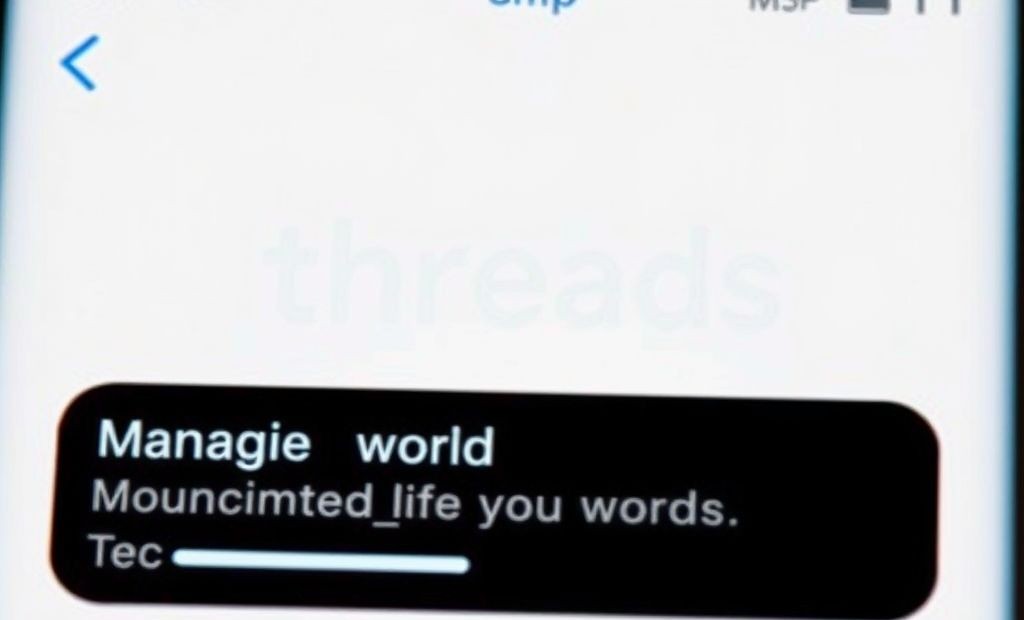
Threads Updates: Control Hidden Words and Time Meta now lets you manage Hidden Words on Threads separately from Instagram. You can filter terms in feeds,...
⏱️ Estimated reading time: 2 min
Latest News
Threads Updates: Control Hidden Words and Time
Meta now lets you manage Hidden Words on Threads separately from Instagram. You can filter terms in feeds, searches, profiles, and replies. Plus, you can set time limits—up to 30 days—for these filters about.instagram.com
🕒 How the Time-Limited Filters Work
First, you enter words, phrases, or emojis you want to hide. Then, you pick an expiration date—so filters automatically expire. This is useful for avoiding spoilers or seasonal topics and resumes normal content once the filter ends techcrunch.com
🔗 Why This Matters
Overall, Threads gains more personalization and flexibility. Moreover, it makes the platform feel more independent from Instagram. Meta continues to add user-requested tools, and this update reflects those efforts phonearena.com

Separate Hidden Words Management
🎯 Tailor Your Threads Filters Independently
Previously, Threads and Instagram shared the same Hidden Words list. Now, Threads lets you curate a unique list for its app only. First, you enter words, phrases, or emojis—such as spoilers or repetitive topics. Then, the filters apply across feeds, searches, profiles, and replies techcrunch.com
This lets you tailor filtering precisely for each platform. Moreover, it avoids altering your Instagram experience unintentionally techcrunch.com.
- Go to your profile settings within the Threads app.
- Find the ‘Hidden Words’ option.
- Add or remove words and phrases that you want to filter out of your Threads experience.
By customizing your Hidden Words list, you ensure that Threads filters content relevant to your preferences, enhancing your overall experience.
Set Daily Time Limits on Threads
Meta is also promoting mindful usage by introducing daily time limit reminders for Threads. This feature helps you track and manage the time you spend on the app. To set a time limit:
- Navigate to the settings menu in Threads.
- Look for the ‘Daily Time Limit’ option.
- Choose a daily time limit that suits your needs.
Once you reach your set limit, Threads will send you a reminder. This encourages you to take breaks and maintain a healthy balance in your digital habits.
Related Posts
Bluesky Enhances Moderation for Transparency, Better Tracking
Bluesky Updates Moderation Policies for Enhanced Transparency Bluesky, the decentralized social network aiming to compete...
December 11, 2025

Google Maps: Gemini Tips, EV Charger Predictions & More!
Google Maps Gets Smarter: Gemini Tips & EV Updates Google Maps is enhancing user experience...
December 9, 2025

US, UK, Australia Sanction Russian Web Host
Crackdown on Russian ‘Bulletproof’ Web Host The United States, United Kingdom, and Australia have jointly...
December 6, 2025











Leave a Reply