Optimize Game Servers for Low Latency Deep Dive

In online gaming low latency is key. A small delay can make a huge difference in the player experience. If your game server is slow...
⏱️ Estimated reading time: 3 min
Latest News
In online gaming low latency is key. A small delay can make a huge difference in the player experience. If your game server is slow players may experience lag, delays and even disconnections. This can lead to frustration and loss of players. In this guide we will go step by step on how to optimize game servers for the best performance.
Choose the Right Server Location
The physical location of your game server affects latency. The closer the server is to the players the better their connection will be. Choose data centers in regions where most of your players are located. This helps reduce the travel time of data between the player and the server.
Use a Powerful Hosting Provider
A strong hosting provider ensures stable performance. Look for a provider that offers dedicated servers with high-speed connections. Shared hosting may slow down your game due to limited resources. Cloud servers with auto-scaling features can help manage player spikes efficiently.
Optimize Network Settings
Configuring your server network settings is important for reducing lag. Use the following methods to improve performance:
- Enable high-performance network adapters
- Reduce bufferbloat by tuning TCP and UDP settings
- Use a wired connection instead of wireless for better stability
Implement a Good Load Balancer
A load balancer distributes traffic among multiple servers. This prevents a single server from becoming overloaded. When too many players connect at once a load balancer redirects some of them to another server. This helps keep the game running smoothly without delays.
Use a Content Delivery Network (CDN)
A CDN helps deliver game assets faster. It stores files like maps, textures and updates in multiple locations worldwide. When a player connects the nearest server sends the data reducing the time it takes to load game elements. This improves the overall gaming experience.
Optimize Game Code and Assets
A game server should handle data efficiently. Poorly optimized code can slow down the server. Make sure to:
- Compress game assets to reduce file sizes
- Optimize database queries to avoid slow loading times
- Use efficient algorithms to process player actions
Reduce Server Tick Rate
The tick rate controls how often the server updates game states. A high tick rate improves accuracy but requires more processing power. Lowering the tick rate slightly can balance performance and responsiveness. However avoid going too low as it may cause input lag.
Monitor Server Performance
Regular monitoring helps detect issues before they affect players. Use server monitoring tools to track:
- CPU and RAM usage
- Network latency
- Packet loss and jitter
If you notice high latency take action to fix the problem immediately.
Enable DDoS Protection
DDoS attacks can overload your server causing extreme lag or crashes. Many hosting providers offer built-in DDoS protection. You can also use firewall rules and security software to block unwanted traffic.
Keep Software and Drivers Updated
Outdated software can cause performance issues. Regularly update your game server software, operating system and network drivers. This ensures better security and efficiency.

Optimizing game servers for low latency takes time and effort. By choosing the right server location, improving network settings and monitoring performance you can provide a smooth gaming experience. Keep testing and improving to ensure your players enjoy lag-free gameplay. With these steps your game server will perform at its best.
Related Posts
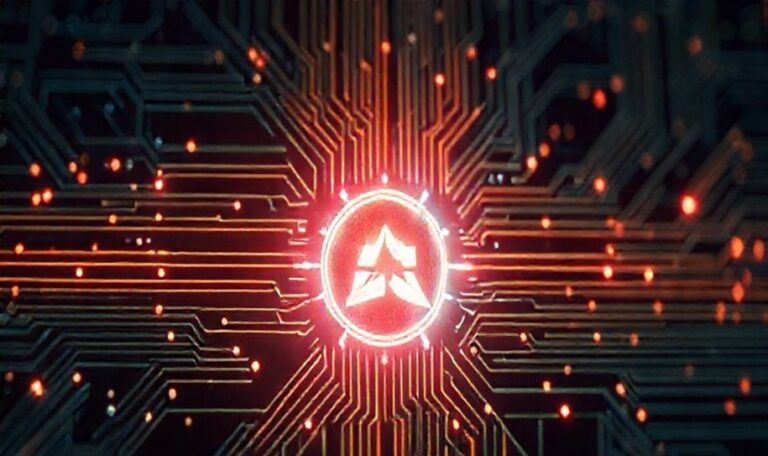
Luminal’s $5.3M Boost: Revolutionizing GPU Code
Luminal Secures $5.3M to Advance GPU Code Framework Luminal has successfully raised $5.3 million in...
November 17, 2025
Sila Opens US Factory for High-Density EV Battery Anodes
Sila Opens U.S. Factory for Energy-Dense EV Batteries Sila, a battery materials company, has opened...
September 23, 2025

Snap OS 2.0: Browser, WebXR, and More!
Snap OS 2.0 Arrives with New Features Snap has recently unveiled Snap OS 2.0, marking...
September 15, 2025











Leave a Reply