Level Up Your Game UI – Tips From Top Designers

Level Up Your Game UI: Top Game Design Tips and Tricks A well-designed User Interface (UI) can make or break a game. It’s the player’s...
⏱️ Estimated reading time: 3 min
Latest News
Level Up Your Game UI: Top Game Design Tips and Tricks
A well-designed User Interface (UI) can make or break a game. It’s the player’s window into your world, and a clunky, confusing UI can quickly lead to frustration. But fear not, aspiring game developer! This guide will provide you with actionable tips from top designers to elevate your game’s UI and create a seamless and enjoyable experience for your players.
Understanding the Importance of Game UI
Before diving into the tips, let’s quickly recap why a great UI is so crucial:
- Enhanced Player Engagement: A clear and intuitive UI keeps players immersed in the game.
- Improved User Experience: Easy navigation and information access minimize frustration.
- Reduced Learning Curve: A well-designed UI makes it easier for new players to learn the game mechanics.
- Professional Polish: A polished UI adds a layer of professionalism to your game, making it more appealing.
Top Game UI Design Tips and Tricks
1. Prioritize Clarity and Readability
The most beautiful UI in the world is useless if players can’t understand it. Make sure text is legible, icons are clear, and information is presented in a logical way.
Key considerations:
- Font Choice: Select fonts that are easy to read, even at smaller sizes.
- Color Contrast: Ensure sufficient contrast between text and background colors.
- Iconography: Use recognizable and consistent icons.
2. Keep it Simple (KISS Principle)
Avoid cluttering the screen with unnecessary elements. Focus on presenting only the information players need at any given moment.
How to simplify your UI:
- Minimize Visual Noise: Reduce the number of decorative elements.
- Strategic Use of Transparency: Allow the game world to peek through UI elements.
- Progressive Disclosure: Reveal more information as players need it.
3. Consider Context and Consistency
The UI should be contextually relevant to the gameplay. And maintain a consistent visual style across all UI elements.
Examples:
- Health bars should be placed near the character they represent.
- Use consistent color schemes for similar elements.
4. Gather User Feedback and Iterate
Don’t be afraid to test your UI with real players and gather feedback. Iterate on your design based on their experiences.
The iteration process:
- Create a prototype of your UI.
- Test it with target audience players.
- Gather their feedback (what they like, what they don’t).
- Adjust the UI based on the feedback.
- Repeat!
5. Optimize for Different Screen Sizes
If your game is targeting multiple platforms, make sure your UI scales appropriately for different screen sizes and resolutions.
Tips for responsive UI:
- Use anchor points to position elements relative to the screen edges.
- Test your UI on different devices.
6. Accessibility Matters
Design your UI with accessibility in mind. Consider players with visual impairments, color blindness, or other disabilities.
Accessibility considerations:
- Provide options for adjusting font sizes and colors.
- Use clear and descriptive text labels.
- Consider using audio cues to supplement visual information.
Final Words: Polishing Your Game’s Interface
Creating a great game UI is an iterative process that requires careful planning, attention to detail, and a willingness to gather feedback and adapt. By following these tips, you can level up your game’s UI and create a more engaging and enjoyable experience for your players. Good luck, and happy designing!
Related Posts
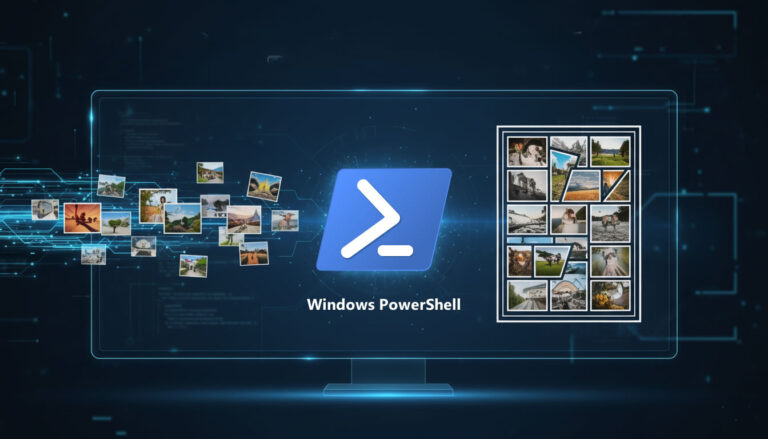
Automate the Workflow with PowerShell Create Image Collages in Seconds
Do you really know you can use PowerShell to manage your graphic design workflow? Most...
December 9, 2025

Unity 2025 Trend Social Game Layers Go Live
Unity’s 2025 Push Live Social Layers and In-Game Chat Redefining Player Interaction The gaming industry...
September 23, 2025

Europe Thriving Tech Scene New Unicorn Startups
Europe’s Tech Boom: Over 10 Unicorns Emerge Europe’s tech sector continues its impressive growth trajectory...
September 8, 2025











Leave a Reply