Edge Embraces AI: Copilot Mode Changes the Game
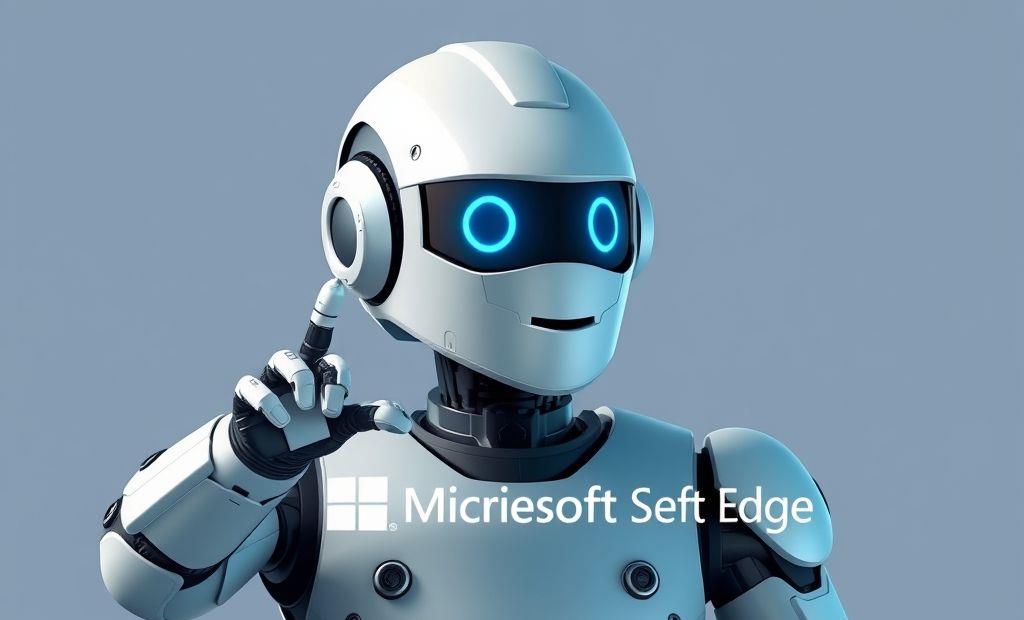
Microsoft Edge: Your AI-Powered Browser with Copilot Mode Notably Microsoft Edge is evolving into more than just a browser. With the introduction of Copilot Mode...
⏱️ Estimated reading time: 3 min
Latest News
Microsoft Edge: Your AI-Powered Browser with Copilot Mode
Notably Microsoft Edge is evolving into more than just a browser. With the introduction of Copilot Mode it now integrates AI directly into your browsing experience. As a result this update promises to enhance productivity offer intelligent assistance and redefine how we interact with the web.
What is Copilot Mode?
Copilot Mode brings AI powered browsing to your fingertips. Specifically it blends chat search and navigation into a unified input field. As a result you can get help with tasks answer questions or summarize content all without leaving your browser. ReutersThe Verge.
How It Works
First opt into Copilot Mode within Edge settings. Next a simple chat search bar replaces your new tab. Additionally Copilot can analyze your open tabs provided that you grant permission and offer comparisons or summaries.
Next, you can interact via keyboard or voice. Copilot supports voice navigation and typed commands alike .
Finally a persistent sidebar lets you resume your task without leaving the page. Moreover Copilot remembers your context even across sessions.
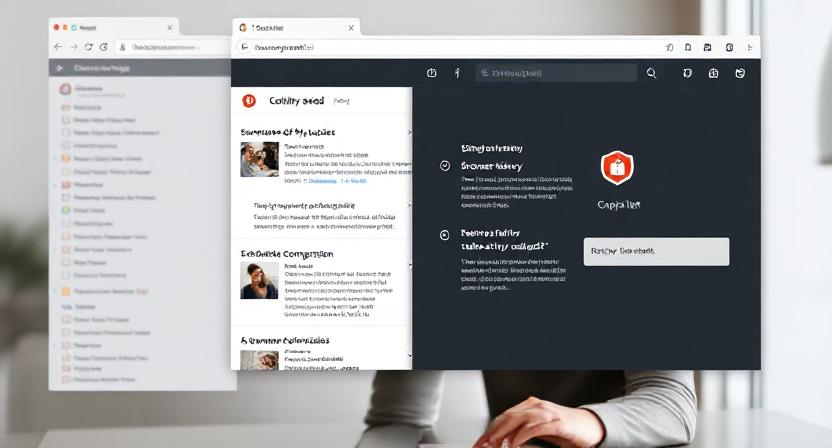
Why You’ll Love It
Copilot drastically reduces tab overload. Rather than manually switching tabs for comparisons or summaries it handles everything in one place. Thus you save time and maintain focus.
Moreover Copilot can handle tasks like making reservations using browser credentials or history with your explicit consent. Additionally it can suggest relevant actions or content based on your context.
Privacy & Control
Rest assured Copilot stays fully opt in. You choose whether it can access tabs history, or saved credentials. Clear visual indicators show what Copilot is using. You can disable it anytime via Edge settings .
How to Enable Copilot Mode
- Ensure you’re using Edge version 136.0.3240.92 or later on Windows or Mac
- Visit Settings AI Innovations Copilot Mode and toggle it on.
- If you don’t see it yet and enable the mode manually. Then restart Edge
Once activated, open a new tab to access the unified Copilot input field. Toggle Copilot Search if desired .
Key Features of Copilot Mode
- Intelligent Answers: Get quick answers to questions without leaving your current webpage. Copilot can summarize articles explain complex topics and provide relevant information on demand.
- Content Creation: Generate drafts for emails social media posts and other content directly within Edge. Copilot can help you brainstorm ideas and refine your writing.
- Task Automation: Automate repetitive tasks like filling out forms, scheduling appointments and comparing prices. Copilot learns your preferences and streamlines your workflows.
- Contextual Assistance: Receive relevant suggestions and recommendations based on the content you’re viewing. Copilot understands your context and provides helpful insights.
How Copilot Mode Enhances Browsing
Copilot Mode enhances browsing in several ways:
- Improved Productivity: By automating tasks and providing quick answers, Copilot helps you get more done in less time.
- Enhanced Learning: Copilot’s ability to summarize and explain complex topics makes it a valuable learning tool.
- Streamlined Workflows: Copilot’s automation features help you streamline your workflows and reduce manual effort.
- Personalized Experience: Copilot learns your preferences and provides a personalized browsing experience.
Related Posts
Bluesky Enhances Moderation for Transparency, Better Tracking
Bluesky Updates Moderation Policies for Enhanced Transparency Bluesky, the decentralized social network aiming to compete...
December 11, 2025

Google Maps: Gemini Tips, EV Charger Predictions & More!
Google Maps Gets Smarter: Gemini Tips & EV Updates Google Maps is enhancing user experience...
December 9, 2025

Adobe Acquires Semrush in $1.9B SEO Power Play
Adobe to Acquire Semrush for $1.9 Billion Adobe announced its agreement to acquire the search...
December 1, 2025











Leave a Reply