Customize Bluesky Notifications: Stay Alert to Favorite Accounts
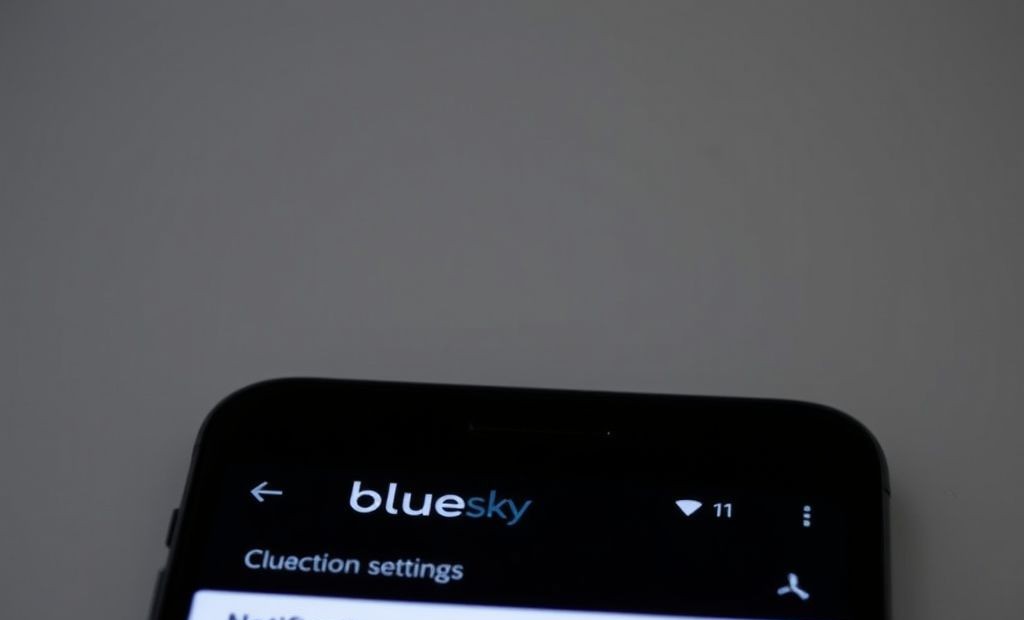
Customize Bluesky Notifications: Stay Alert to Favorite Accounts Bluesky users now have greater control over their notification settings, ensuring they receive alerts specifically tailored to...
⏱️ Estimated reading time: 1 min
Latest News
Customize Bluesky Notifications: Stay Alert to Favorite Accounts
Bluesky users now have greater control over their notification settings, ensuring they receive alerts specifically tailored to their preferences. This includes the ability to fine-tune activity alerts from favorite accounts, enhancing the user experience and reducing notification noise.
Notification Customization Options
Bluesky offers several options to customize your notifications. You can adjust settings to receive alerts for:
- New posts from accounts you follow.
- Replies to your posts.
- Mentions of your username.
- Likes and reposts of your content.
How to Customize Notifications
Customizing Bluesky notifications is a straightforward process. Follow these steps:
- Open the Bluesky app or visit the Bluesky website.
- Navigate to the ‘Settings’ menu.
- Select ‘Notifications’.
- Adjust the toggles and options to match your desired preferences.
Benefits of Customizing Notifications
Customizing your Bluesky notifications provides several key benefits:
- Reduced Notification Noise: Only receive alerts for the activity that matters most to you.
- Improved User Experience: Focus on content and interactions from your favorite accounts.
- Increased Engagement: Stay informed about important updates without being overwhelmed.
Related Posts
Bluesky Enhances Moderation for Transparency, Better Tracking
Bluesky Updates Moderation Policies for Enhanced Transparency Bluesky, the decentralized social network aiming to compete...
December 11, 2025

Google Maps: Gemini Tips, EV Charger Predictions & More!
Google Maps Gets Smarter: Gemini Tips & EV Updates Google Maps is enhancing user experience...
December 9, 2025

US, UK, Australia Sanction Russian Web Host
Crackdown on Russian ‘Bulletproof’ Web Host The United States, United Kingdom, and Australia have jointly...
December 6, 2025










Leave a Reply