ChatGPT Gets Smarter: OpenAI Launches Study Mode
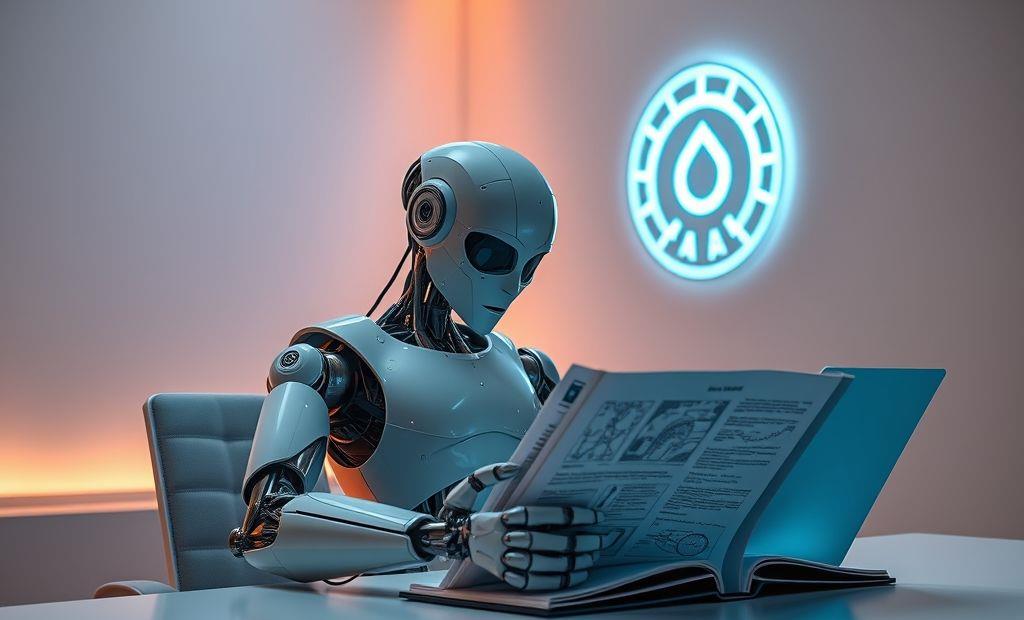
OpenAI Launches Study Mode in ChatGPT OpenAI has just released Study Mode in ChatGPT, aiming to provide a more focused and effective learning experience. This...
⏱️ Estimated reading time: 2 min
Latest News
OpenAI Launches Study Mode in ChatGPT
OpenAI has just released Study Mode in ChatGPT, aiming to provide a more focused and effective learning experience. This new feature helps students and lifelong learners alike grasp complex topics with greater ease.
What is Study Mode?
Study Mode leverages ChatGPT’s advanced AI capabilities to create interactive and personalized study sessions. Here’s what you can expect:
- Interactive Quizzes: ChatGPT can generate quizzes on demand to test your understanding of the material.
- Explanations and Examples: When you’re stuck, ChatGPT provides clear explanations and relevant examples to help you understand the concepts.
- Personalized Learning: The AI adapts to your learning style and pace, offering a customized educational experience.
How to Use Study Mode
Getting started with Study Mode is straightforward:
- Access ChatGPT: Log in to your ChatGPT account.
- Initiate Study Mode: Look for the Study Mode option in the menu or type a command like “Let’s study [topic]”.
- Engage with the AI: Ask questions, request quizzes, and explore the topic with ChatGPT’s guidance.
Benefits of Study Mode
Study Mode offers several advantages for learners:
- Enhanced Comprehension: Interactive learning tools promote deeper understanding.
- Efficient Learning: Personalized feedback and targeted explanations save time.
- Increased Engagement: Interactive quizzes and dynamic content keep you motivated.
Related Posts

Adobe Acquires Semrush in $1.9B SEO Power Play
Adobe to Acquire Semrush for $1.9 Billion Adobe announced its agreement to acquire the search...
December 1, 2025

Kiki Startup Fined $152K for NYC Rental Violations
Subletting Startup Kiki Faces Consequences in NYC Auckland-founded Kiki Club, a peer-to-peer subletting startup, launched...
November 30, 2025

Meta to Shut Down Underage Accounts in Australia
Meta to Close Teen Accounts in Australia Amidst Social Media Ban Meta has commenced notifying...
November 25, 2025











Leave a Reply