If you own Ray-Ban Meta glasses, you should double-check your privacy settings
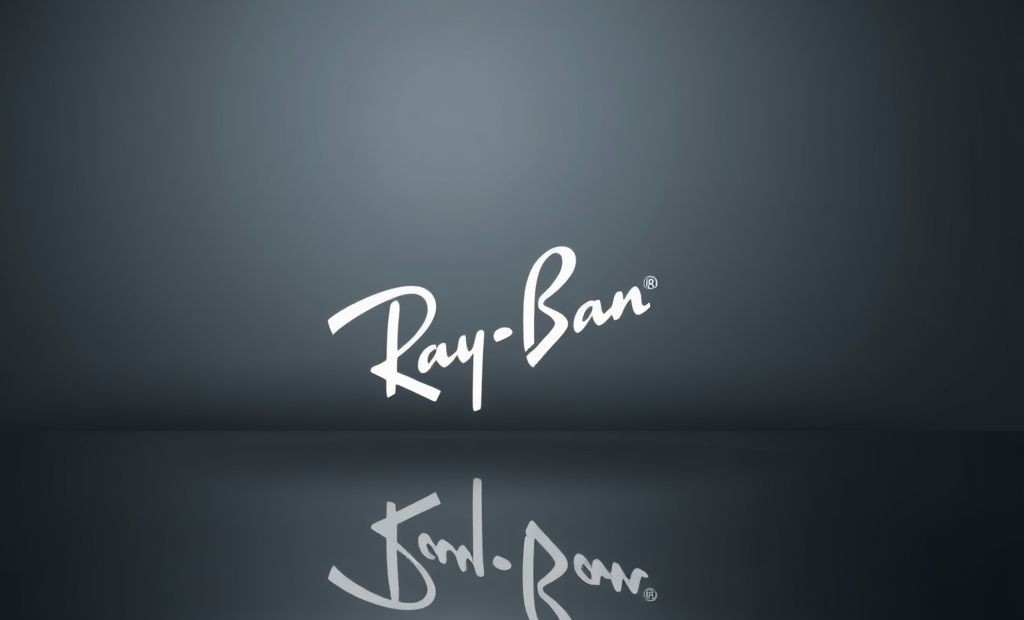
Ray-Ban Meta Glasses: Protecting Your Privacy Matters If you’re rocking a pair of Ray-Ban Meta smart glasses, it’s a smart move to take a quick...
⏱️ Estimated reading time: 2 min
Latest News
Ray-Ban Meta Glasses: Protecting Your Privacy Matters
If you’re rocking a pair of Ray-Ban Meta smart glasses, it’s a smart move to take a quick peek at your privacy settings. These glasses are packed with tech, and managing your privacy is key to a great user experience.
Why Review Your Privacy Settings?
Ray-Ban Meta glasses can record photos and videos, stream to social media, and more. Ensuring your privacy settings are configured to your comfort level is super important. Here’s why:
- Control Your Data: Determine what information is being collected and how it’s used.
- Prevent Unintended Sharing: Avoid accidentally sharing personal moments.
- Peace of Mind: Feel secure knowing your privacy is protected.
How to Check Your Privacy Settings
Meta provides tools to help you manage your privacy. Here’s a simple guide:
- Open the Meta View App: This is your hub for managing your glasses.
- Navigate to Settings: Look for a settings or preferences menu.
- Review Privacy Options: Check settings related to recording, sharing, and data collection.
Key Privacy Settings to Consider
- Recording Indicator: Make sure the recording indicator light is working, which alerts people when you’re recording.
- Default Sharing Settings: Decide who can see your posts and stories.
- Data Collection: Understand what data Meta collects and how you can limit it.
Tips for Enhanced Privacy
Be Mindful of Your Surroundings
Always be aware of where you are and who is around you when using the glasses. Respect other people’s privacy.
Communicate Your Intentions
If you’re about to record something, let people know. A little transparency goes a long way.
Regularly Update Your Software
Keep your glasses and Meta View app updated to benefit from the latest privacy enhancements and security patches.
Final Words
Taking a moment to review and adjust your privacy settings on your Ray-Ban Meta glasses can make a big difference. Stay informed, be proactive, and enjoy your smart glasses with confidence!
Related Posts
Bluesky Enhances Moderation for Transparency, Better Tracking
Bluesky Updates Moderation Policies for Enhanced Transparency Bluesky, the decentralized social network aiming to compete...
December 11, 2025

Google Maps: Gemini Tips, EV Charger Predictions & More!
Google Maps Gets Smarter: Gemini Tips & EV Updates Google Maps is enhancing user experience...
December 9, 2025

US, UK, Australia Sanction Russian Web Host
Crackdown on Russian ‘Bulletproof’ Web Host The United States, United Kingdom, and Australia have jointly...
December 6, 2025











Leave a Reply