Security Flaw in TeslaMate Owner Data to Public
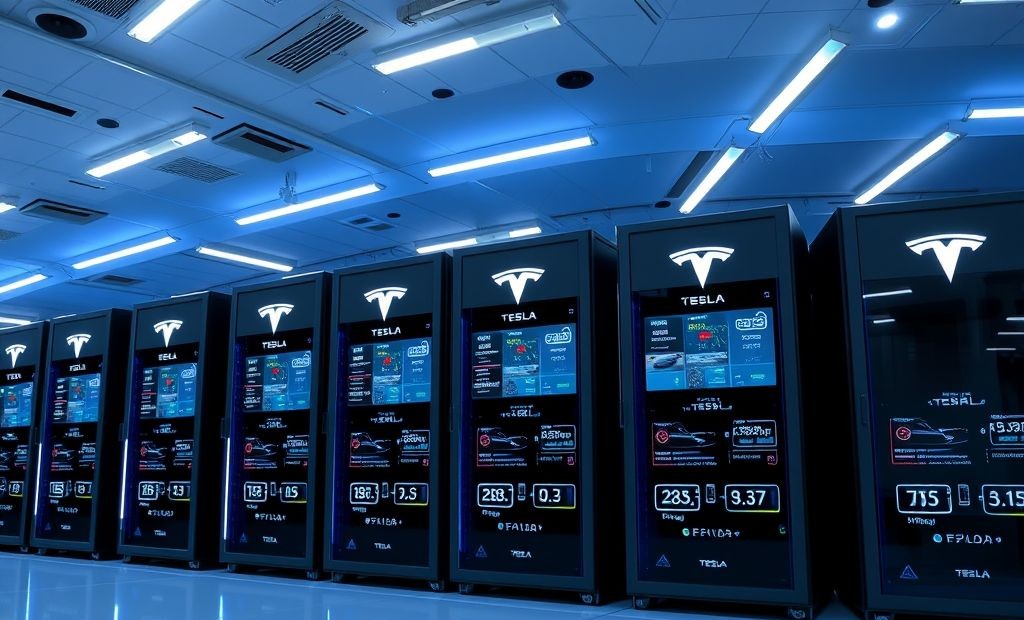
TeslaMate Servers Expose Vehicle Data: Security Flaw Recently a security researcher discovered hundreds of TeslaMate servers leaking sensitive Tesla vehicle data. This incident highlights the...
⏱️ Estimated reading time: 3 min
Latest News
TeslaMate Servers Expose Vehicle Data: Security Flaw
Recently a security researcher discovered hundreds of TeslaMate servers leaking sensitive Tesla vehicle data. This incident highlights the importance of proper server configuration and security practices particularly for users of self-hosted applications like TeslaMate.
What is TeslaMate?
- Real-Time Data Logging: Capture detailed information about your Tesla’s driving charging and battery health.
- Grafana Dashboards: Visualize your data through customizable dashboards offering insights into efficiency charging habits and more.
- Geofencing: Set up custom locations to track charging costs and optimize energy usage.
- Multiple Vehicle Support: Monitor multiple Teslas under a single account.
- Integration with Home Automation: Utilize MQTT for seamless integration with platforms like Home Assistant and Node-RED.
- Data Import: Import data from other services like TeslaFi for comprehensive tracking.
Installation Options
- Specifically: Docker is ideal for users familiar with containerization.
- Raspberry Pi: A cost-effective solution for continuous monitoring.
- Additionally:cloud servers allow hosting TeslaMate on cloud platforms for remote access.
Security Considerations
While TeslaMate offers extensive data tracking capabilities it is equally crucial to secure your installation. For instance there have been instances where publicly exposed TeslaMate dashboards inadvertently shared sensitive vehicle data. Therefore to protect your information ensure that your TeslaMate instance is secured with authentication mechanisms and is not publicly accessible without proper safeguards.
Additional Resources
Furthermore: community forums allow you to engage with other TeslaMate users for support and discussions. Tesla Motors Club
Additionally: official documentation provides comprehensive guides on installation configuration and usage.
Moreover: the GitHub repository allows you to access the source code, contribute, or report issues.

The Data Leak
The researcher discovered numerous TeslaMate instances with misconfigured security settings. As a result these misconfigurations allowed unauthorized access to the data stored on these servers. Potentially exposed data may include.
Compromised API tokens grant extensive control over the affected Tesla vehicles potentially enabling malicious actors to track unlock or even control certain vehicle functions. Ars Technica reported the incident.
Why This Matters
Overall this incident emphasizes the risks associated with self-hosting applications without adequate security knowledge. Consequently users must take responsibility for securing their servers and ensuring proper configuration. Fortunately resources like OWASP offer valuable guidance on web application security.
Security Recommendations for TeslaMate Users
If you are a TeslaMate user take the following steps to secure your installation.
- Review your server configuration: Ensure that your TeslaMate instance is not publicly accessible without proper authentication.
- Implement strong passwords: Use strong unique passwords for all user accounts and database access.
- Enable authentication: Require authentication for all TeslaMate functions.
- Keep software updated: Regularly update TeslaMate and all server software to patch security vulnerabilities.
- Use a firewall: Configure a firewall to restrict access to your TeslaMate server.
- Monitor your logs: Regularly review your server logs for suspicious activity.
Related Posts
Bluesky Enhances Moderation for Transparency, Better Tracking
Bluesky Updates Moderation Policies for Enhanced Transparency Bluesky, the decentralized social network aiming to compete...
December 11, 2025

Google Maps: Gemini Tips, EV Charger Predictions & More!
Google Maps Gets Smarter: Gemini Tips & EV Updates Google Maps is enhancing user experience...
December 9, 2025

US, UK, Australia Sanction Russian Web Host
Crackdown on Russian ‘Bulletproof’ Web Host The United States, United Kingdom, and Australia have jointly...
December 6, 2025











Leave a Reply