Edit Photos with Your Voice New AI Feature

Use Your Voice to Edit Photos in Google Photos Exciting news for photo enthusiasts! Google Photos now lets you edit your photos using voice commands....
⏱️ Estimated reading time: 2 min
Latest News
Use Your Voice to Edit Photos in Google Photos
Exciting news for photo enthusiasts! Google Photos now lets you edit your photos using voice commands. Specifically this innovative feature leverages AI to streamline your editing workflow, making it faster and more intuitive. Consequently you can now adjust brightness contrast and more simply by speaking to your device.
How Voice Commands Enhance Photo Editing
With the new Gemini-powered conversational editing capabilities users can make photo adjustments by simply speaking. For instance you can say:Neowin
- Remove the reflection in the window.
- Brighten the colors in this photo.
- Crop out the clutter in the background.
These commands are processed using advanced AI models therefore allowing for complex edits without the need for manual tools. Moreover you can combine multiple requests in a single command such as Fix the lighting and remove the glare.'”
Ask Photos: AI-Powered Search
The Ask Photos feature lets you search your photo library using natural language queries. For example you can ask:
- Show me photos from last summer’s trip.
- Find pictures of the kids at the beach.
- What themes have we had for Lena’s birthday parties?
- This feature understands the context and content of your photos making it easier to locate specific memories.
Getting Started
To use these features Speak your desired edit such as Enhance the colors or Remove the background object.
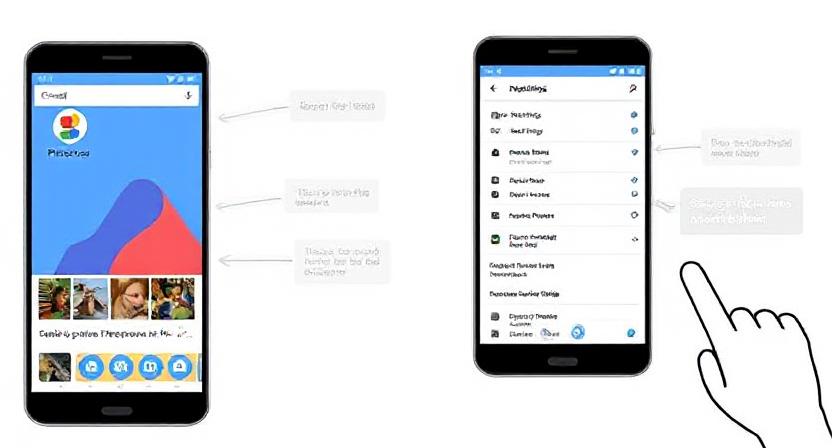
Enable Ask Photos:
First open the Google Photos app. Then tap your profile picture Photos settings Preferences Gemini features in Photos. Finally turn on Search with Ask Photos.
This hands-free approach is particularly useful when you’re working on multiple photos or need to make quick adjustments.
Getting Started with Voice Editing
- Open the Google Photos app on your Android or iOS device.
- Select the photo you want to edit.
- Activate Google Assistant by saying Hey Google or using the dedicated button.
- Start giving your editing commands.
Google’s AI interprets your requests and applies the changes in real-time. Furthermore the system learns from your feedback improving accuracy over time.
Benefits of AI-Powered Photo Editing
- Efficiency: Quickly edit photos without manual adjustments.
- Accessibility: Makes photo editing more accessible to users with disabilities.
- Innovation: Showcases the potential of AI in everyday applications similar to other
Related Posts

AI 2026 Shift From Labs to Live Operations
January 2026 signals a pivotal moment in artificial intelligence, the transition from lab experiments to...
January 30, 2026
Bluesky Enhances Moderation for Transparency, Better Tracking
Bluesky Updates Moderation Policies for Enhanced Transparency Bluesky, the decentralized social network aiming to compete...
December 11, 2025

Google Maps: Gemini Tips, EV Charger Predictions & More!
Google Maps Gets Smarter: Gemini Tips & EV Updates Google Maps is enhancing user experience...
December 9, 2025










Leave a Reply